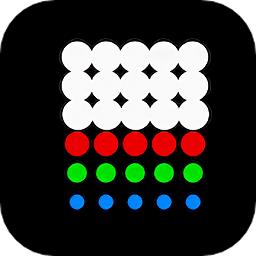- 冒险村物语
- 英雄无敌3塔防
- 驾考家园手游
php实战第四天
2014-09-05
好吧先上图,看看,这是 ajax的留言板噢.有瀑布流效果,哈
1.今天学习到了%20jquery的ajax,直接上代码
[php] %20/%20JavaScript%20Document
$(document).ready(function(e)%20{
%20loadHiglight();//载入高亮特效
%20$("#submit").click(function()%20{%20//“留言”按钮单击事件
%20//获取用户名称
%20var%20strUsetName%20=%20$("#userName").val();
%20//获取输入留言内容
%20var%20strContent%20=%20$("#content").val();
%20//获取输入邮箱
%20var%20strEmail%20=%20$("#email").val();
%20//开始发送数据
%20$.ajax({
%20url:%20'index.php?m=index&a=add',
%20type:%20'POST',
%20dataType:%20'json',
%20data:%20{
%20userName:%20strUsetName,
%20content:%20strContent,
%20email:%20strEmail
%20},
%20success:%20function(json,%20textStatus,%20xhr)%20{
%20if%20(json.state=='ok')%20{
%20alert('操作提示,留言成功!');
%20//alert();
%20var%20data=json.data[0];
%20var%20strTag=createTag(data.userName,data.content,data.time);
%20$(strTag).prependTo('div%20#liuyan');
%20//$("<b>Hello%20World!</b>").prependTo("p");
%20}else{
%20alert('操作提示,留言失败!/n错误信息:'+json.error);
%20}
%20}
%20})
%20});
%20//动态载入留言
%20loadMore();
});
//监视滚动条滚动
$(window).scroll(function()%20{
%20//%20当滚动到最底部以上100像素时,%20加载新内容
%20if%20($(document).height()%20-%20$(this).scrollTop()%20-%20$(this).height()%20<%205)%20{
%20loadMore();
%20};
});
fy%20=%200;
function%20loadMore()%20{
%20fy++;
%20//alert(fy);
%20$.getJSON("index.php?m=index&a=data&page="%20+%20fy%20+%20"&rand="%20+%20Math.random(),%20function(json)%20{
%20for%20(var%20i%20=%200;%20i%20<=%20json.length%20-%201;%20i++)%20{
%20//alert(json[i]['userName']);
%20//content%20=%20'<div%20class="content"><div%20class="user"><span%20class="userName">'%20+%20json[i]['userName']%20+%20'</span></div><div%20class="text">'%20+%20json[i]['content']%20+%20'</div><div%20class="time">'%20+%20getLocalTime(json[i]['time'])%20+%20'</div></div>';
%20//content='<div%20class="content">'
%20//alert(content);
%20$("div%20#liuyan").append(createTag(json[i]['userName'],json[i]['content'],json[i]['time']));
%20loadHiglight();
%20};
%20});
}
function%20loadHiglight()%20{//为了ajax后重载特效
%20$user%20=%20$("div%20.user");
%20$text%20=%20$("div%20.text");
%20$("div%20.content").each(function(index)%20{
%20$(this).mousemove(function()%20{
%20$user.eq(index).css("color",%20"#0A8CD2");
%20// %20$user.eq(index).css("background","#FFE6AD");
%20// %20$text.eq(index).css("background","#FFFDF6");
%20}).mouseout(function()%20{
%20$user.eq(index).css("color",%20"#000");
%20// %20$user.eq(index).css("background","#E6F0F9");
%20// %20$text.eq(index).css("background","#F8FBFD");
%20});
%20});
}
function%20createTag(usetName,%20content,%20time)%20{
%20var%20strTag%20=%20'<div%20class="content"><div%20class="user"><span%20class="userName">'%20+%20usetName%20+%20'</span></div><div%20class="text">'%20+%20content%20+%20'</div><div%20class="time">'%20+%20getLocalTime(time)%20+%20'</div></div>';
%20return%20strTag;
}
function%20getLocalTime(nS)%20{
%20return%20new%20Date(parseInt(nS)%20*%201000).toLocaleString().replace(/:/d{1,2}$/,%20'%20');
}
//%20JavaScript%20Document
$(document).ready(function(e)%20{
loadHiglight();//载入高亮特效
$("#submit").click(function()%20{%20//“留言”按钮单击事件
//获取用户名称
var%20strUsetName%20=%20$("#userName").val();
//获取输入留言内容
var%20strContent%20=%20$("#content").val();
//获取输入邮箱
var%20strEmail%20=%20$("#email").val();
//开始发送数据
$.ajax({
url:%20'index.php?m=index&a=add',
type:%20'POST',
dataType:%20'json',
data:%20{
userName:%20strUsetName,
content:%20strContent,
email:%20strEmail
},
success:%20function(json,%20textStatus,%20xhr)%20{
if%20(json.state=='ok')%20{
alert('操作提示,留言成功!');
//alert();
var%20data=json.data[0];
var%20strTag=createTag(data.userName,data.content,data.time);
$(strTag).prependTo('div%20#liuyan');
%20//$("<b>Hello%20World!</b>").prependTo("p");
}else{
alert('操作提示,留言失败!/n错误信息:'+json.error);
}
}
})
});
//动态载入留言
loadMore();
});
//监视滚动条滚动
$(window).scroll(function()%20{
//%20当滚动到最底部以上100像素时,%20加载新内容
if%20($(document).height()%20-%20$(this).scrollTop()%20-%20$(this).height()%20<%205)%20{
loadMore();
};
});
fy%20=%200;
function%20loadMore()%20{
fy++;
//alert(fy);
$.getJSON("index.php?m=index&a=data&page="%20+%20fy%20+%20"&rand="%20+%20Math.random(),%20function(json)%20{
for%20(var%20i%20=%200;%20i%20<=%20json.length%20-%201;%20i++)%20{
//alert(json[i]['userName']);
//content%20=%20'<div%20class="content"><div%20class="user"><span%20class="userName">'%20+%20json[i]['userName']%20+%20'</span></div><div%20class="text">'%20+%20json[i]['content']%20+%20'</div><div%20class="time">'%20+%20getLocalTime(json[i]['time'])%20+%20'</div></div>';
//content='<div%20class="content">'
//alert(content);
$("div%20#liuyan").append(createTag(json[i]['userName'],json[i]['content'],json[i]['time']));
loadHiglight();
};
});
}
function%20loadHiglight()%20{//为了ajax后重载特效
$user%20=%20$("div%20.user");
$text%20=%20$("div%20.text");
$("div%20.content").each(function(index)%20{
$(this).mousemove(function()%20{
$user.eq(index).css("color",%20"#0A8CD2");
// $user.eq(index).css("background","#FFE6AD");
// $text.eq(index).css("background","#FFFDF6");
}).mouseout(function()%20{
$user.eq(index).css("color",%20"#000");
// $user.eq(index).css("background","#E6F0F9");
// $text.eq(index).css("background","#F8FBFD");
});
});
}
function%20createTag(usetName,%20content,%20time)%20{
var%20strTag%20=%20'<div%20class="content"><div%20class="user"><span%20class="userName">'%20+%20usetName%20+%20'</span></div><div%20class="text">'%20+%20content%20+%20'</div><div%20class="time">'%20+%20getLocalTime(time)%20+%20'</div></div>';
return%20strTag;
}
function%20getLocalTime(nS)%20{
return%20new%20Date(parseInt(nS)%20*%201000).toLocaleString().replace(/:/d{1,2}$/,%20'%20');
}请求的方法是
[php] %20function%20data()
{
%20//引入分页类
%20include%20"page.class.php";
%20//得到data表的数据数量
%20$rows%20=%20$this->db->count('select%20*%20from%20data');
%20//创建分页对象
%20$page%20=%20new%20Page($rows,%205,%20"");
%20$list=$this->db
%20->order('id%20DESC')
%20//->table('data')
%20->limit($page->getLimit())
%20->select();
%20/*
%20echo%20"<pre>";
%20var_dump($list);
%20echo%20"</pre>";
%20*/
%20echo%20json_encode($list);
%20exit();
}
function%20data()
{
//引入分页类
include%20"page.class.php";
//得到data表的数据数量
$rows%20=%20$this->db->count('select%20*%20from%20data');
//创建分页对象
$page%20=%20new%20Page($rows,%205,%20"");
$list=$this->db
%20->order('id%20DESC')
%20//->table('data')
%20 %20->limit($page->getLimit())
%20 %20->select();
/*
echo%20"<pre>";
var_dump($list);
echo%20"</pre>";
*/
echo%20json_encode($list);
exit();
}
这样就实现了%20瀑布流效果咯,有点缺点是%20如果加载到%20最后但是却没提示的噢,哈哈哈哈,
[php] %20function%20add(){
%20//添加后返回%20影响条数,如果大于0就说明添加成功
%20$json['state']='no';
%20if%20(empty($_POST['userName']))%20{
%20$json['error']='没有输入用户名';
%20}elseif(empty($_POST['content'])){
%20$json['error']='没有输入留言内容';
%20}elseif(empty($_POST['email'])){
%20$json['error']='没有输入邮箱';
%20}else{
%20isset($_POST['content'])?$_POST['content']=nl2br($_POST['content']):"";
%20$_POST['time']=time();
%20if($this->db->data($_POST)->add()>0){
%20/*
%20echo%20"添加成功";
%20// %20echo%20"<script>location.reload()</script>";//防止刷新后的表单的重复提交
%20Header("HTTP/1.1%20303%20See%20Other");
%20Header("Location:%20"); %20//转向到根目录
%20exit;
%20*/
%20$json['state']='ok';
%20$json['data']=$this
%20->db
%20->table('data')
%20->where('id='.$this->db->last_insert_id())
%20->select();
%20}else%20{
%20$json['error']=$this->db->error();
%20//die($this->db->error());//添加失败输出错误信息
%20}
%20}
%20echo%20json_encode($json);
%20//var_dump($_POST);
%20}
function%20add(){
//添加后返回%20影响条数,如果大于0就说明添加成功
$json['state']='no';
if%20(empty($_POST['userName']))%20{
$json['error']='没有输入用户名';
}elseif(empty($_POST['content'])){
$json['error']='没有输入留言内容';
}elseif(empty($_POST['email'])){
$json['error']='没有输入邮箱';
}else{
isset($_POST['content'])?$_POST['content']=nl2br($_POST['content']):"";
$_POST['time']=time();
if($this->db->data($_POST)->add()>0){
/*
echo%20"添加成功";
// echo%20"<script>location.reload()</script>";//防止刷新后的表单的重复提交
Header("HTTP/1.1%20303%20See%20Other");
Header("Location:%20"); %20//转向到根目录
exit;
*/
$json['state']='ok';
$json['data']=$this
->db
->table('data')
->where('id='.$this->db->last_insert_id())
->select();
}else%20{
$json['error']=$this->db->error();
//die($this->db->error());//添加失败输出错误信息
}
}
echo%20json_encode($json);
//var_dump($_POST);
}这是留言部分的代码,哈哈,这样就可以留言后直接就在页面看到效果,而不用刷新浏览器
人气推荐
-
1
CI框架连接数据库配置操作以及多数据库操作
09-05
-
2
asp 简单读取数据表并列出来 ASP如何快速从数据库读取大量数据
05-17
-
3
C语言关键字及其解释介绍 C语言32个关键字详解
04-05
-
4
C语言中sizeof是什么意思 c语言里sizeof怎样用法详解
04-26
-
5
PHP中的魔术方法 :__construct, __destruct , __call, __callStatic,__get, __set, __isset, __unset , __sleep,
09-05
-
6
将视频设置为Android手机开机动画的教程
12-11
-
7
PHP中的(++i)前缀自增 和 (i++)后缀自增
09-05
-
8
最简单的asp登陆界面代码 asp登陆界面源代码详细介绍
04-12
知识阅读
-

常用dos命令及语法
2014-09-27
-

PHP中include和require区别之我见
2014-09-05
-

php递归返回值的问题
2014-09-05
-

如何安装PHPstorm并配置方法教程 phpstorm安装后要进行哪些配置
2017-05-03
-
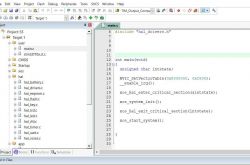
单片机编程好学吗?单片机初学者怎样看懂代码
2022-03-21
-

PHP 教程之如何使用BLOB存取图片信息实例
2014-09-05
-

PHP数组函数array
2014-09-05
-
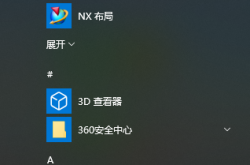
学ug编程如何快速入门?
2022-03-17
-
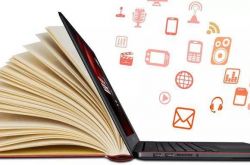
学习使用C语言/C++编程的7个步骤!超赞~
2022-03-20
-

零基础的初学者怎样学习java,或者应该先学什么?
2022-03-21
精彩推荐
- 游戏
- 软件
-

像素拼图最新版下载v5.01 安卓版
其它手游 23.76MB
下载 -

机器人战斗竞技场手机版下载v3.71 安卓版
其它手游 77.19MB
下载 -

果冻人大乱斗最新版下载v1.1.0 安卓版
其它手游 113.98MB
下载 -

王者100刀最新版下载v1.2 安卓版
其它手游 72.21MB
下载 -

trueskate真实滑板正版下载v1.5.102 安卓版
其它手游 83.48MB
下载 -

矢量跑酷2最新版下载v1.2.1 安卓版
其它手游 119.39MB
下载 -

休闲解压合集下载v1.0.0 安卓版
其它手游 33.41MB
下载 -

指尖游戏大师最新版下载v4.0.0 安卓版
其它手游 74.77MB
下载
-
飞天萌猫下载v3.0.3 安卓版
下载
-
火柴人越狱大逃脱下载v1.1 安卓版
下载
-
末日战场生死局下载v1.0 安卓版
下载
-
安静书女孩世界下载v1.0 安卓版
下载
-
消个寿司下载v1.00 免费版
下载
-
趣味找猫猫下载v1.1.2 安卓版
下载
-
方块男孩大战恶霸最新版下载v1.0.18 安卓版
下载
-
根本难不倒我下载v1.0.1 最新版
下载