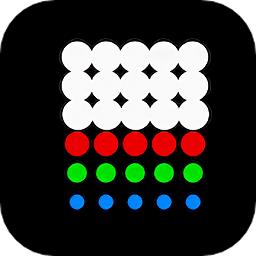- 冒险村物语
- 英雄无敌3塔防
- 驾考家园手游
php的自动加载机制
2014-09-05
一、php中实现自动加载的方法
使用require,include,require_once,include_once手工进行加载。
使用__autoload来进行自动加载
使用spl的autoload来实现自动加载
手工加载的实现:
当需要加载的文件很少的时候我们可以使用第一个来完成。这样做很简单也没问题。
[php]
require_once 'a.php';
require_once 'b.php';
require_once 'c.php';
require_once 'a.php';
require_once 'b.php';
require_once 'c.php';
但是当需要加载文件很多的时候这样做还行吗?需要写十个,二十个require_once 或者更多的时候我们该怎么办?
这个时候我们可以使用__autoload方法来简化我们的代码。
__autoload加载的实现:
我们在test目录下创建一个in.php文件,内容如下。
[php]
echo '我是test下面的in.php<br />';
echo '我是test下面的in.php<br />';然后在test目录下创建一个loader.php,内容如下。
[php]
// 需要重载__autoload方法,自定义包含类文件的路径
function __autoload($classname)
{
$class_file = strtolower($classname).".php";
if (file_exists($class_file)){
require_once($class_file);
}
}
@$test = new in(); // 执行到这里会输出 <SPAN style="FONT-FAMILY: Arial, Helvetica, sans-serif">我是test下面的in.php</SPAN>
// 需要重载__autoload方法,自定义包含类文件的路径
function __autoload($classname)
{
$class_file = strtolower($classname).".php";
if (file_exists($class_file)){
require_once($class_file);
}
}
@$test = new in(); // 执行到这里会输出 我是test下面的in.php没问题,成功了!我们还可以创建其他的文件来进行加载,但是当需要的文件很多需要区分目录的时候怎么办?
这时我们需要修改loader.php可以使用映射来找到要加载的文件。
[php]
function __autoload($class_name) {
$map = array(
'index' => './include/index.php',
'in' => './in.php'
);
if (file_exists($map[$class_name]) && isset($map[$class_name])) {
require_once $map[$class_name];
}
}
new index();
function __autoload($class_name) {
$map = array(
'index' => './include/index.php',
'in' => './in.php'
);
if (file_exists($map[$class_name]) && isset($map[$class_name])) {
require_once $map[$class_name];
}
}
new index();
这种方法的好处就是类名和文件路径只是用一个映射来维护,所以当文件结构改变的时候,不需要修改类名,只需要将映射中对应的项修改就好了。
但是__autoload在一个项目中只能使用一次,当你的项目引用了别人的一个项目,你的项目中有一个__autoload,别人的项目也有一个__autoload,这样两个__autoload就冲突了.解决的办法就是修改__autoload成为一个,这无疑是非常繁琐的,应用场景单一。
spl的autoload加载实现:
spl的autoload系列函数使用一个autoload调用堆栈,你可以使用spl_autoload_register注册多个自定义的autoload函数,应用场景广泛
spl的自动加载的相关函数
spl_autoload%20是_autoload()的默认实现,它会去include_path中寻找$class_name(.php/.inc)%20Spl_autoload实现自动加载:
在test目录下建立in.php,内容如下
[php]
<?php
class%20in%20{
%20public%20function%20index()%20{
%20echo%20'我是test下面的in.php';
%20}
}
?>
<?php
class%20in%20{
public%20function%20index()%20{
echo%20'我是test下面的in.php';
}
}
?> %20在test目录下建立loader.php,内容如下
[html]
<?php
set_include_path("/var/www/test/");%20//这里需要将路径放入include
spl_autoload("in");%20//寻找/var/www/test/in.php
$in%20=%20new%20in();
$in->index();
<?php
set_include_path("/var/www/test/");%20//这里需要将路径放入include
spl_autoload("in");%20//寻找/var/www/test/in.php
$in%20=%20new%20in();
$in->index();
spl_autoload_register将函数注册到SPL%20__autoload函数栈中,修改loader.php
[php]
function%20AutoLoad($class){
%20if($class%20==%20'in'){
%20require_once("/var/www/test/in.php");
%20}
}
spl_autoload_register('AutoLoad');
$a%20=%20new%20in();
$a->index();
function%20AutoLoad($class){
%20if($class%20==%20'in'){
%20require_once("/var/www/test/in.php");
%20}
}
spl_autoload_register('AutoLoad');
$a%20=%20new%20in();
$a->index();
spl_autoload_register注册多个自定义的autoload函数的应用
首先在test目录下建立mods文件夹并建立inmod.mod.php内容如下:
[php]
<?php
class%20inmod
{
%20function%20__construct()
%20{
%20echo%20'我是mods下的in';
%20}
}
<?php
class%20inmod
{
function%20__construct()
{
echo%20'我是mods下的in';
}
}
%20然后在test目录下建立libs文件夹并建立inlib.lib.php内容如下:
[php]
<?php
class%20inlib
{
%20function%20__construct()
%20{
%20echo%20'我是libs下的in';
%20}
}
<?php
class%20inlib
{
function%20__construct()
{
echo%20'我是libs下的in';
}
} %20最后在test目录下建立loader.php内容如下
[php]
<?php
class%20Loader%20{
%20/**
%20*%20自动加载类
%20*%20@param%20$class%20类名
%20*/
%20public%20static%20function%20mods($class)%20{
%20if($class){
%20set_include_path(%20"/var/www/test/mods/"%20);
%20spl_autoload_extensions(%20".mod.php"%20);
%20spl_autoload(%20strtolower($class)%20);
%20}
%20}
%20public%20static%20function%20libs($class)%20{
%20if($class){
%20set_include_path(%20"/var/www/test/libs/"%20);
%20spl_autoload_extensions(%20".lib.php"%20);
%20spl_autoload(%20strtolower($class)%20);
%20}
%20}
}
spl_autoload_register(array('Loader',%20'mods'));
spl_autoload_register(array('Loader',%20'libs'));
new%20inmod();//输出<SPAN%20style="FONT-FAMILY:%20'Times%20New%20Roman';%20FONT-SIZE:%2014px">我是mods下的in</SPAN>
new%20inlib();//<SPAN%20style="FONT-FAMILY:%20Arial,%20Helvetica,%20sans-serif">输出</SPAN><SPAN%20style="FONT-FAMILY:%20'Times%20New%20Roman';%20FONT-SIZE:%2014px">我是libs下的in</SPAN>
<?php
class%20Loader%20{
%20/**
%20*%20自动加载类
%20*%20@param%20$class%20类名
%20*/
%20public%20static%20function%20mods($class)%20{
%20if($class){
set_include_path(%20"/var/www/test/mods/"%20);
spl_autoload_extensions(%20".mod.php"%20);
spl_autoload(%20strtolower($class)%20);
%20}
%20}
%20public%20static%20function%20libs($class)%20{
if($class){
set_include_path(%20"/var/www/test/libs/"%20);
spl_autoload_extensions(%20".lib.php"%20);
spl_autoload(%20strtolower($class)%20);
%20}
%20}
}
spl_autoload_register(array('Loader',%20'mods'));
spl_autoload_register(array('Loader',%20'libs'));
new%20inmod();//输出我是mods下的in
new%20inlib();//输出我是libs下的in
人气推荐
-
1
CI框架连接数据库配置操作以及多数据库操作
09-05
-
2
asp 简单读取数据表并列出来 ASP如何快速从数据库读取大量数据
05-17
-
3
C语言关键字及其解释介绍 C语言32个关键字详解
04-05
-
4
C语言中sizeof是什么意思 c语言里sizeof怎样用法详解
04-26
-
5
PHP中的魔术方法 :__construct, __destruct , __call, __callStatic,__get, __set, __isset, __unset , __sleep,
09-05
-
6
将视频设置为Android手机开机动画的教程
12-11
-
7
PHP中的(++i)前缀自增 和 (i++)后缀自增
09-05
-
8
最简单的asp登陆界面代码 asp登陆界面源代码详细介绍
04-12
知识阅读
-

常用dos命令及语法
2014-09-27
-

PHP中include和require区别之我见
2014-09-05
-

php递归返回值的问题
2014-09-05
-

如何安装PHPstorm并配置方法教程 phpstorm安装后要进行哪些配置
2017-05-03
-
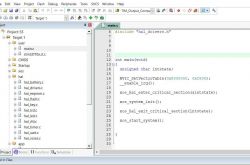
单片机编程好学吗?单片机初学者怎样看懂代码
2022-03-21
-

PHP 教程之如何使用BLOB存取图片信息实例
2014-09-05
-

PHP数组函数array
2014-09-05
-
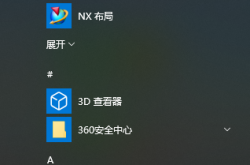
学ug编程如何快速入门?
2022-03-17
-
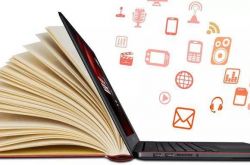
学习使用C语言/C++编程的7个步骤!超赞~
2022-03-20
-

零基础的初学者怎样学习java,或者应该先学什么?
2022-03-21
精彩推荐
- 游戏
- 软件
-

像素拼图最新版下载v5.01 安卓版
其它手游 23.76MB
下载 -

机器人战斗竞技场手机版下载v3.71 安卓版
其它手游 77.19MB
下载 -

果冻人大乱斗最新版下载v1.1.0 安卓版
其它手游 113.98MB
下载 -

王者100刀最新版下载v1.2 安卓版
其它手游 72.21MB
下载 -

trueskate真实滑板正版下载v1.5.102 安卓版
其它手游 83.48MB
下载 -

矢量跑酷2最新版下载v1.2.1 安卓版
其它手游 119.39MB
下载 -

休闲解压合集下载v1.0.0 安卓版
其它手游 33.41MB
下载 -

指尖游戏大师最新版下载v4.0.0 安卓版
其它手游 74.77MB
下载
-
飞天萌猫下载v3.0.3 安卓版
下载
-
火柴人越狱大逃脱下载v1.1 安卓版
下载
-
末日战场生死局下载v1.0 安卓版
下载
-
安静书女孩世界下载v1.0 安卓版
下载
-
消个寿司下载v1.00 免费版
下载
-
趣味找猫猫下载v1.1.2 安卓版
下载
-
方块男孩大战恶霸最新版下载v1.0.18 安卓版
下载
-
根本难不倒我下载v1.0.1 最新版
下载