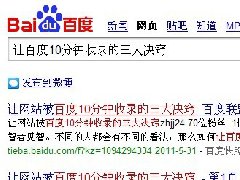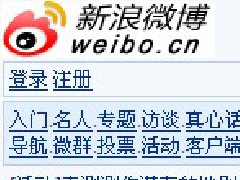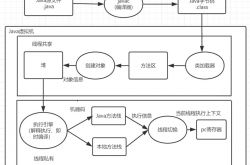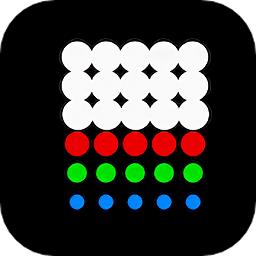- 冒险村物语
- 英雄无敌3塔防
- 驾考家园手游
帝国CMS管理员后台自定义页面更换百度编辑器的方法
2015-06-18
帝国CMS管理员后台自定义页面更换百度编辑器的方法
打开 eadmintemplateAddPage.php 在其
搜索:
<?=ECMS_ShowEditorVar('pagetext',stripSlashes($r[pagetext]),'Default','../ecmseditor/infoeditor/','300','100%')?>
替换为:
<?php
$ziduan='pagetext';//编辑器使用的字段名称
$qiantai=0;
$ziduanzhi=stripSlashes($r[$ziduan]);
?>
<script>var classid=0,infoid=0,filepass=0,ehash='<?=$ecms_hashur[ehref]?>',qiantai='<?=$qiantai?>';//把参数传给编辑器,增加支持7.2版本的金刚模式</script>
<script type="text/javascript" charset="utf-8" src="/e/extend/ueditor/ueditor.config.js"></script>
<script type="text/javascript" charset="utf-8" src="/e/extend/ueditor/ueditor.all.min.js"></script>
<script type="text/javascript" charset="utf-8" src="/e/extend/ueditor/ueditor.toolbarconfig.js"></script>
<textarea id="<?=$ziduan?>" name="<?=$ziduan?>"><?=$ziduanzhi?></textarea>
<script type="text/javascript">
<?=$ziduan?>=UE.getEditor('<?=$ziduan?>',{
serverUrl: "/e/extend/ueditor/php/controller.php",//自己的请求接口
toolbars:Default,//工具栏配置文件,具体参考ueditor.toolbarconfig.js文件中说明
initialFrameWidth:'100%',//编辑器宽
initialFrameHeight:300//编辑器高
//等等其它配置自行添加,参考UE默认配置文件复制修改即可
});
//自定义请求参数
<?=$ziduan?>.ready(function(){
<?=$ziduan?>.execCommand('serverparam',{
'filepass':'0',//修改时候是信息ID
'classid' :'0',
'qiantai':<?=$qiantai?>
});
});
</script>
第二步(尤其注意):找到:<form name="form1" method="post" action="../ecmscom.php"> 同理:把</form>表单结束放到</table>的下面 如图2: 这样数据才能正常传输。这一步一定要这么做即可。这样自定义页面使用模板方式就可以使用百度编辑器了。 暂时未发现其他BUG等问题,具体自行测试,仅供参考。
把这段表单开始放在<table width="98%" border="0" align="center" cellpadding="3" cellspacing="1" class="tableborder">的上面
如图1: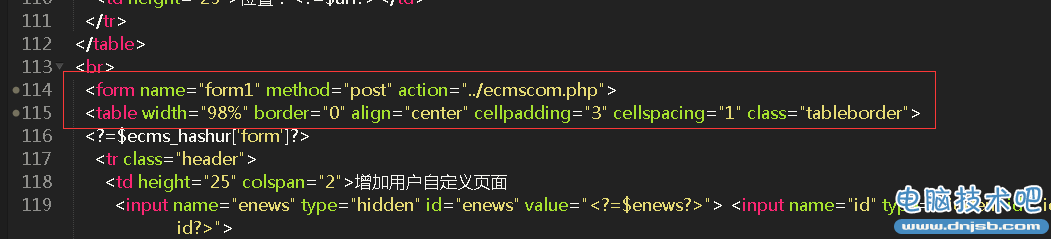
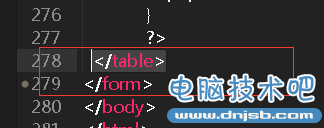
人气推荐
知识阅读
精彩推荐
- 游戏
- 软件
-

像素拼图最新版下载v5.01 安卓版
其它手游 23.76MB
下载 -

机器人战斗竞技场手机版下载v3.71 安卓版
其它手游 77.19MB
下载 -

果冻人大乱斗最新版下载v1.1.0 安卓版
其它手游 113.98MB
下载 -

王者100刀最新版下载v1.2 安卓版
其它手游 72.21MB
下载 -

trueskate真实滑板正版下载v1.5.102 安卓版
其它手游 83.48MB
下载 -

矢量跑酷2最新版下载v1.2.1 安卓版
其它手游 119.39MB
下载 -

休闲解压合集下载v1.0.0 安卓版
其它手游 33.41MB
下载 -

指尖游戏大师最新版下载v4.0.0 安卓版
其它手游 74.77MB
下载
-
飞天萌猫下载v3.0.3 安卓版
下载
-
火柴人越狱大逃脱下载v1.1 安卓版
下载
-
末日战场生死局下载v1.0 安卓版
下载
-
安静书女孩世界下载v1.0 安卓版
下载
-
消个寿司下载v1.00 免费版
下载
-
趣味找猫猫下载v1.1.2 安卓版
下载
-
方块男孩大战恶霸最新版下载v1.0.18 安卓版
下载
-
根本难不倒我下载v1.0.1 最新版
下载