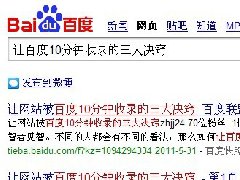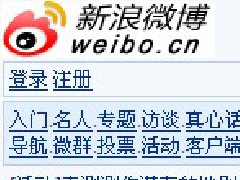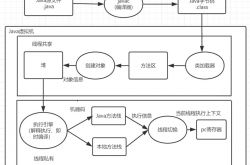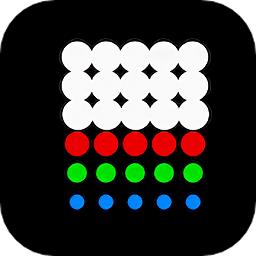- 冒险村物语
- 英雄无敌3塔防
- 驾考家园手游
Oracle cloud control 12c的启动、关闭及获取安装信息的方法
2014-11-10
这篇文章主要介绍了Oracle cloud control 12c的启动、关闭及获取安装信息的方法,例如获取安装时设定的各类端口号,URL以及如何启动、关闭cloud control等等,需要的朋友可以参考下
Oracle cloud control 12c整个安装比较复杂,光是安装路径的选择,登录密码,端口号等众多个配置不免让人眼花缭乱,目不暇接。本文描述的是安装完毕后如何获取安装时设定的各类端口号,URL以及如何启动、关闭cloud control等等,供大家参考。
有关cloud control的安装配置可以参考:Oracle Enterprise Manager Cloud Control 12c Release 3 Installation
1、当前的环境配置
[oracle@oel63 ~]$ more ~/.bash_profile # .bash_profile # Get the aliases and functions if [ -f ~/.bashrc ]; then . ~/.bashrc fi # User specific environment and startup programs PATH=$PATH:$HOME/bin export PATH # Oracle Settings TMP=/tmp; export TMP TMPDIR=$TMP; export TMPDIR ORACLE_HOSTNAME=oel63.ycdata.net; export ORACLE_HOSTNAME ORACLE_UNQNAME=ora11g; export ORACLE_UNQNAME ORACLE_BASE=/u01/ora11g; export ORACLE_BASE ORACLE_HOME=$ORACLE_BASE/db_1; export ORACLE_HOME ORACLE_SID=ora11g; export ORACLE_SID PATH=/usr/sbin:$PATH; export PATH PATH=$ORACLE_HOME/bin:$PATH; export PATH LD_LIBRARY_PATH=$ORACLE_HOME/lib:/lib:/usr/lib; export LD_LIBRARY_PATH CLASSPATH=$ORACLE_HOME/jlib:$ORACLE_HOME/rdbms/jlib; export CLASSPATH export OMS_HOME=/u01/oms12cr3/oms export AGENT_HOME=/u01/agent12cr2/core/12.1.0.3.0 [oracle@oel63 ~]$ more /etc/issue Oracle Linux Server release 6.3 Kernel r on an m [oracle@oel63 ~]$ sqlplus -v SQL*Plus: Release 11.2.0.3.0 Production
2、启动repository DB及OMS
#启动oms前,需要先启动Repository DB,该DB用于存放收集到的监控信息 #启动DB时,同时需要启动监听器,否则收到Failed to connect to repository database. #不过OMS会自动重启,当侦测到DB和监听处于UP时(OMS will be automatically restarted once it identifies that database and listener are up.) [oracle@oel63 ~]$ lsnrctl start [oracle@oel63 ~]$ ps -ef | grep pmon | grep -v grep [oracle@oel63 ~]$ sqlplus / as sysdba SQL> startup SQL> exit #使用以下的命令启动oms以及agent [oracle@oel63 ~]$ $OMS_HOME/bin/emctl start oms [oracle@oel63 ~]$ $AGENT_HOME/bin/emctl start agent
3、查看安装信息
#通过查看之前的安装信息以及端口信息,然后据此连接到cloud control console [oracle@oel63 ~]$ cd $OMS_HOME/install [oracle@oel63 install]$ more eminstall.info INSTALL_TYPE=NOSEED UPGRADE=false ORACLE_MIDDLEWARE_HOME_LOCATION=/u01/oms12cr3 #Weblogic安装位置 OMS_HOME=/u01/oms12cr3/oms #OMS安装位置 AGENT_HOME=/u01/agent12cr2/core/12.1.0.3.0 #Agent安装位置 AGENT_BASE_DIR=/u01/agent12cr2 #Agent基目录 #下面是一些重要的端口信息 [oracle@oel63 install]$ more portlist.ini Enterprise Manager Upload Http Port=4889 Enterprise Manager Upload Http SSL Port=4903 Enterprise Manager Central Console Http SSL Port=7802 Node Manager Http SSL Port=7403 Managed Server Http Port=7202 Enterprise Manager Central Console Http Port=7788 Oracle Management Agent Port=3872 Admin Server Http SSL Port=7102 Managed Server Http SSL Port=7301 [oracle@oel63 install]$ more setupinfo.txt This information is also available at: /u01/oms12cr3/oms/install/setupinfo.txt See below for information pertaining to your Enterprise Manager installation: #以下是登录到cloud control console以及登录到Weblogic的URL,根据这个URL登录后进行相应的管理 Use the following URL to access: 1. Enterprise Manager Cloud Control URL: https://oel63.ycdata.net:7802/em 2. Admin Server URL: https://oel63.ycdata.net:7102/console The following details need to be provided during the additional OMS install: 1. Admin Server Hostname: oel63.ycdata.net 2. Admin Server Port: 7102 You can find the ports details used by this deployment at : /u01/oms12cr3/oms/install/portlist.ini NOTE: An encryption key has been generated to encrypt sensitive data in the Management Repository. If this key is lost, all encrypted data in the Repository becomes unusable. A backup of the OMS configuration is available in /u01/gc_inst/em/EMGC_OMS1/sysman/backup on host oel63.ycdata.net. See Cloud Control Administrators Guide for details on how to back up and recover an OMS. NOTE: This backup is valid only for the initial OMS configuration. For example, it will not reflect plug-ins installed later, topology changes like the addition of a load balancer, or changes to other properties made using emctl or emcli. Backups should be created on a regular basis to ensure they capture the current OMS configuration. Use the following command to backup the OMS configuration: /u01/oms12cr3/oms/bin/emctl exportconfig oms -dir <backup dir>
4、关闭OMS及repository DB
[oracle@oel63 ~]$ $OMS_HOME/bin/emctl stop oms -all [oracle@oel63 ~]$ $AGENT_HOME/bin/emctl stop agent [oracle@oel63 ~]$ lsnrctl stop [oracle@oel63 ~]$ export ORACLE_SID=ora11g [oracle@oel63 ~]$ sqlplus / as sysdba SQL> shutdown immediate;
人气推荐
知识阅读
精彩推荐
- 游戏
- 软件
-

像素拼图最新版下载v5.01 安卓版
其它手游 23.76MB
下载 -

机器人战斗竞技场手机版下载v3.71 安卓版
其它手游 77.19MB
下载 -

果冻人大乱斗最新版下载v1.1.0 安卓版
其它手游 113.98MB
下载 -

王者100刀最新版下载v1.2 安卓版
其它手游 72.21MB
下载 -

trueskate真实滑板正版下载v1.5.102 安卓版
其它手游 83.48MB
下载 -

矢量跑酷2最新版下载v1.2.1 安卓版
其它手游 119.39MB
下载 -

休闲解压合集下载v1.0.0 安卓版
其它手游 33.41MB
下载 -

指尖游戏大师最新版下载v4.0.0 安卓版
其它手游 74.77MB
下载
-
飞天萌猫下载v3.0.3 安卓版
下载
-
火柴人越狱大逃脱下载v1.1 安卓版
下载
-
末日战场生死局下载v1.0 安卓版
下载
-
安静书女孩世界下载v1.0 安卓版
下载
-
消个寿司下载v1.00 免费版
下载
-
趣味找猫猫下载v1.1.2 安卓版
下载
-
方块男孩大战恶霸最新版下载v1.0.18 安卓版
下载
-
根本难不倒我下载v1.0.1 最新版
下载