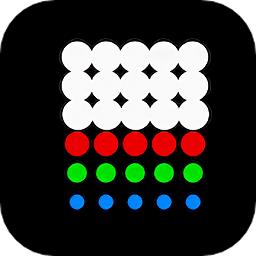- 冒险村物语
- 英雄无敌3塔防
- 驾考家园手游
php-GD库的函数(一)
2015-05-27
<?php //getimagesize - 取得图片的大小[即长与宽] //print_r(getimagesize("./logo_i.gif")); //Array ( [0] => 240 [1] => 124 [2] => 1 [3] => width="240" height="124" [bits] => 8 [channels] => 3 [mime] => image/gif ) //image_type_to_mime_type - 取得 getimagesize,exif_read_data,exif_thumbnail,exif_imagetype 所返回的图像类型的 MIME 类型 //$aa = getimagesize("./logo_i.gif"); //print_r(image_type_to_mime_type ($aa)); //imagearc — 画椭圆弧 /*bool imagearc(resource $image ,int $cx ,int $cy ,int $w ,int $h , int $s , int $e , int $color); //$image:资源 //$cx:左边离圆心的位置 //$cy:上边离圆心的位置 //$w:圆形的直径左右 //$h:圆形的直径上下 //$s:0度顺时针画 //$e:360 //$color:圆形的颜色 // 创建一个 200X200 的图像 $img = imagecreatetruecolor(200, 200); // 分配颜色 $white = imagecolorallocate($img, 255, 255, 255); $black = imagecolorallocate($img, 0, 0, 0); // 画一个白色的圆 imagearc($img, 100, 100, 150, 150, 0, 360, $white); // 将图像输出到浏览器 header("Content-type: image/png"); imagepng($img); // 释放内存 imagedestroy($img);*/ //imagechar — 水平地画一个字符 /*bool imagechar ( resource $image , int $font , int $x , int $y , string $c , int $color ) $image:资源 $font:字体大小 $x:文字离左边框的距离 $y:文字离上边框的距离 $c:将字符串 c 的第一个字符画在 image 指定的图像中 $color:文字的颜色 $im = imagecreate(100,100); $string = 'php'; $bg = imagecolorallocate($im, 255, 255, 255); $black = imagecolorallocate($im, 0, 0, 0); // prints a black "P" in the top left corner imagechar($im, 1, 0, 0, $string, $black); header('Content-type: image/png'); imagepng($im);*/ //imagecharup — 垂直地画一个字符 /*bool imagecharup ( resource $image , int $font , int $x , int $y , string $c , int $color ) $image:资源 $font:字体大小 $x:文字离左边框的距离 $y:文字离上边框的距离 $c:将字符串 c 的第一个字符画在 image 指定的图像中 $color:文字的颜色 $im = imagecreate(100,100); $string = 'Note that the first letter is a N'; $bg = imagecolorallocate($im, 255, 255, 255); $black = imagecolorallocate($im, 0, 0, 0); // prints a black "Z" on a white background imagecharup($im, 3, 10, 10, $string, $black); header('Content-type: image/png'); imagepng($im); */ //imagecolorallocate — 为一幅图像分配颜色 /*int imagecolorallocate ( resource $image , int $red , int $green , int $blue ) $image:图片资源 $red,$green,$blue分别是所需要的颜色的红,绿,蓝成分。这些参数是 0 到 255 的整数或者十六进制的 0x00 到 0xFF 第一次对 imagecolorallocate() 的调用会给基于调色板的图像填充背景色 $im = imagecreate( 100, 100); // 背景设为红色 $background = imagecolorallocate($im, 255, 0, 0); // 设定一些颜色 $white = imagecolorallocate($im, 255, 255, 255); $black = imagecolorallocate($im, 0, 0, 0); // 十六进制方式 $white = imagecolorallocate($im, 0xFF, 0xFF, 0xFF); $black = imagecolorallocate($im, 0x00, 0x00, 0x00); header('Content-type: image/png'); imagepng($im); */ //imagecolorallocatealpha — 为一幅图像分配颜色 + alpha /*int imagecolorallocatealpha ( resource $image , int $red , int $green , int $blue , int $alpha ) imagecolorallocatealpha() 的行为和 imagecolorallocate() 相同,但多了一个额外的透明度参数 alpha,其值从 0 到 127。0 表示完全不透明,127 表示完全透明。 $size = 300; $image=imagecreatetruecolor($size, $size); // 用白色背景加黑色边框画个方框 $back = imagecolorallocate($image, 255, 255, 255); $border = imagecolorallocate($image, 0, 0, 0); imagefilledrectangle($image, 0, 0, $size - 1, $size - 1, $back); imagerectangle($image, 0, 0, $size - 1, $size - 1, $border); $yellow_x = 100; $yellow_y = 75; $red_x = 120; $red_y = 165; $blue_x = 187; $blue_y = 125; $radius = 150; // 用 alpha 值分配一些颜色 $yellow = imagecolorallocatealpha($image, 255, 255, 0, 75); $red = imagecolorallocatealpha($image, 255, 0, 0, 75); $blue = imagecolorallocatealpha($image, 0, 0, 255, 75); // 画三个交迭的圆 imagefilledellipse($image, $yellow_x, $yellow_y, $radius, $radius, $yellow); imagefilledellipse($image, $red_x, $red_y, $radius, $radius, $red); imagefilledellipse($image, $blue_x, $blue_y, $radius, $radius, $blue); // 不要忘记输出正确的 header! header('Content-type: image/png'); // 最后输出结果 imagepng($image); imagedestroy($image); */ //imagecolordeallocate — 取消图像颜色的分配 /*bool imagecolordeallocate ( resource $image , int $color ) imagecolordeallocate() 函数取消先前由 imagecolorallocate() 或 imagecolorallocatealpha() 分配的颜色。 $im = imagecreate( 100, 100); // 背景设为红色 $background = imagecolorallocate($im, 255, 0, 0); // 设定一些颜色 $white = imagecolorallocate($im, 255, 255, 255); imagecolordeallocate($im,$white); header('Content-type: image/png'); imagepng($im);*/ //imagecolorexact — 取得指定颜色的索引值 /*int imagecolorexact ( resource $image , int $red , int $green , int $blue ) 返回图像调色板中指定颜色的索引值。 如果颜色不在图像的调色板中,返回 -1。 如果从文件创建了图像,只有图像中使用了的颜色会被辨析。仅出现在调色板中的颜色不会被辨析。 $im = imagecreate( 100, 100); // 背景设为红色 $background = imagecolorallocate($im, 255, 0, 0); // 设定一些颜色 $white = imagecolorallocate($im, 255, 255, 255); $aa = imagecolorexact ($im, 255, 0, 0); echo $aa; //不存在返回-1*/ //imagecolorset — 给指定调色板索引设定颜色 /*void imagecolorset ( resource $image , int $index , int $red , int $green , int $blue ) 本函数将调色板中指定的索引设定为指定的颜色。 $im = imagecreate( 100, 100); $background = imagecolorallocate($im, 255, 0, 0); for($c = 0;$c<50;$c++){ imagecolorset($im,$c,255,255,255 ); } header('Content-type: image/png'); imagepng($im);*/ //imagecolortransparent — 将某个颜色定义为透明色 /*int imagecolortransparent ( resource $image [, int $color ] ) imagecolortransparent() 将 image 图像中的透明色设定为 color。image 是 imagecreatetruecolor() 返回的图像标识符,color 是 imagecolorallocate() 返回的颜色标识符。 $im = imagecreate(100,100); $background = imagecolorallocate($im, 0, 0, 0); imagecolortransparent ($im,$background); header('Content-type: image/png'); imagepng($im);*/?>
人气推荐
-
1
CI框架连接数据库配置操作以及多数据库操作
09-05
-
2
asp 简单读取数据表并列出来 ASP如何快速从数据库读取大量数据
05-17
-
3
C语言关键字及其解释介绍 C语言32个关键字详解
04-05
-
4
C语言中sizeof是什么意思 c语言里sizeof怎样用法详解
04-26
-
5
PHP中的魔术方法 :__construct, __destruct , __call, __callStatic,__get, __set, __isset, __unset , __sleep,
09-05
-
6
将视频设置为Android手机开机动画的教程
12-11
-
7
PHP中的(++i)前缀自增 和 (i++)后缀自增
09-05
-
8
最简单的asp登陆界面代码 asp登陆界面源代码详细介绍
04-12
知识阅读
-

常用dos命令及语法
2014-09-27
-

PHP中include和require区别之我见
2014-09-05
-

php递归返回值的问题
2014-09-05
-

如何安装PHPstorm并配置方法教程 phpstorm安装后要进行哪些配置
2017-05-03
-
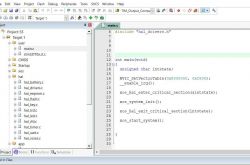
单片机编程好学吗?单片机初学者怎样看懂代码
2022-03-21
-

PHP 教程之如何使用BLOB存取图片信息实例
2014-09-05
-

PHP数组函数array
2014-09-05
-
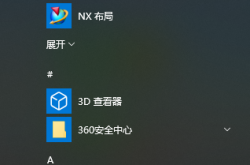
学ug编程如何快速入门?
2022-03-17
-
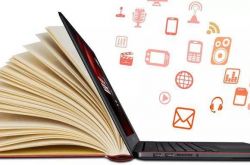
学习使用C语言/C++编程的7个步骤!超赞~
2022-03-20
-

零基础的初学者怎样学习java,或者应该先学什么?
2022-03-21
精彩推荐
- 游戏
- 软件
-

像素拼图最新版下载v5.01 安卓版
其它手游 23.76MB
下载 -

机器人战斗竞技场手机版下载v3.71 安卓版
其它手游 77.19MB
下载 -

果冻人大乱斗最新版下载v1.1.0 安卓版
其它手游 113.98MB
下载 -

王者100刀最新版下载v1.2 安卓版
其它手游 72.21MB
下载 -

trueskate真实滑板正版下载v1.5.102 安卓版
其它手游 83.48MB
下载 -

矢量跑酷2最新版下载v1.2.1 安卓版
其它手游 119.39MB
下载 -

休闲解压合集下载v1.0.0 安卓版
其它手游 33.41MB
下载 -

指尖游戏大师最新版下载v4.0.0 安卓版
其它手游 74.77MB
下载
-
飞天萌猫下载v3.0.3 安卓版
下载
-
火柴人越狱大逃脱下载v1.1 安卓版
下载
-
末日战场生死局下载v1.0 安卓版
下载
-
安静书女孩世界下载v1.0 安卓版
下载
-
消个寿司下载v1.00 免费版
下载
-
趣味找猫猫下载v1.1.2 安卓版
下载
-
方块男孩大战恶霸最新版下载v1.0.18 安卓版
下载
-
根本难不倒我下载v1.0.1 最新版
下载